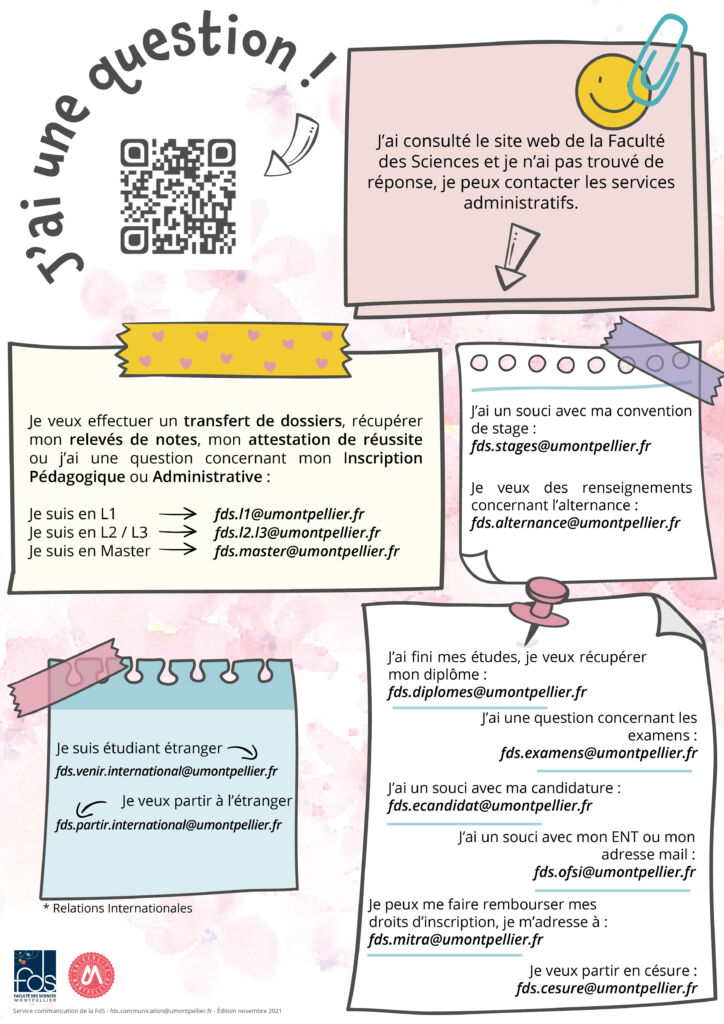FAQ Student area
SCOLARITY
Moodle access
TheTU teacher can give you access to Moodle. You should contact theTU teacher or theTU manager.
I am a top-level sportsman
I'm a foreign student and I have some questions
The International Relations Department is open to students on exchange programs (Erasmus, etc.), as well as to students not on exchange programs.
I can't activate my ENT
Here you'll find information on how to activate your ENT.
Print school certificate
How to obtain a dematerialized certificate of attendance via the student ENT :
- the student must first have validated his/her UM computer account
- access the ENT
- click on the thumbnail "Mon Dossier, Certificat de scol.', Résultats, Dossier administratif" (available in the "Scolarité" tab)
- then on "Inscriptions", there is a "Certificat de scolarité" button enabling him/her to download the current year's school certificate, in PDF format.

I need to translate documents concerning my schooling
The University of Montpellier does not have a translation service for official documents (transcripts, certificates of graduation, diplomas, etc.).
These documents can only be translated by a sworn translator.
You can obtain a list of accredited translators from your local town hall or court of appeal.
I've lost my student card
Remember to visit the lost and found department on the first floor of Building 7 beforehand.
If you don't find it there, you can ask for your CMS to be renewed: on your ENT / "Mes Etudes" tab / CMS Web.
You will be charged a fee of 6 euros to be paid by credit card online.
You can then collect your student card from the Mitra center on the second floor of building 36, along with your school certificate and proof of order, at the following times: Monday to Friday, 9am to 11:30am and 1pm to 4:30pm.
ADMINISTRATIVE REGISTRATIONS
Where can I find the declaration of honour?
You will find here the declaration to be attached to your administrative registration form.
Student multiservice card (CMS)
As a reminder, you can pick up your student card or update it at Building 36 - Floor 2 - Administration.
The card gives access to the University's premises. It must be presented to the university authorities or agents designated by them whenever requested. Refusal to present the card may result in disciplinary proceedings. Lending, exchanging, falsifying or attempting to falsify a card is prohibited and may result in disciplinary action.
When and where do I get my student card?
When you complete your first administrative registration at the University of Montpellier, at the Registration Center or the Registrar's Office. When you re-register, the card is updated with a sticker showing the new academic year.
What is the purpose of the student number?
In addition to your name, it serves as a personal identifier, particularly in cases of homonymy. The student number assigned by the University of Montpellier cannot be used at any other university, unlike the n°INE, which is recognized nationally.
I've lost my card, it's been stolen or it's been damaged (bent, broken...). What do I have to do?
You can request a renewal (subject to a fee) from your ENT, under the "Student card" tab. On the other hand, if your card is faulty (inactive, mute, etc.), you must go to your Registrar's Office: it may be a manufacturing defect. Your card will be renewed free of charge.
How can I retrieve my school certificate?
Once your registration has been validated by Enrolment Services, you can access your school certificate via ENT: "My file" tab
Why don't I have access to my school certificate?
It may be :
that you are in a forbidden situation.
a supporting document is missing from your file. Your file is therefore incomplete;
your application is being processed by our services;
How can I obtain a pre-registration certificate?
There is no pre-registration at the Montpellier Faculty of Science, so we cannot issue you with such a document.
Other
IZLY account problem
If you encounter a problem with your Izly account, please go to the following page:https://help.izly.fr/EtIf you cannot find an answer to your problem, please contact the Crous de Montpellier directly:izly@crous-montpellier.fr
I CAN'T FIND ANSWERS TO MY QUESTIONS ON THE FAQ, WHO CAN I CONTACT?